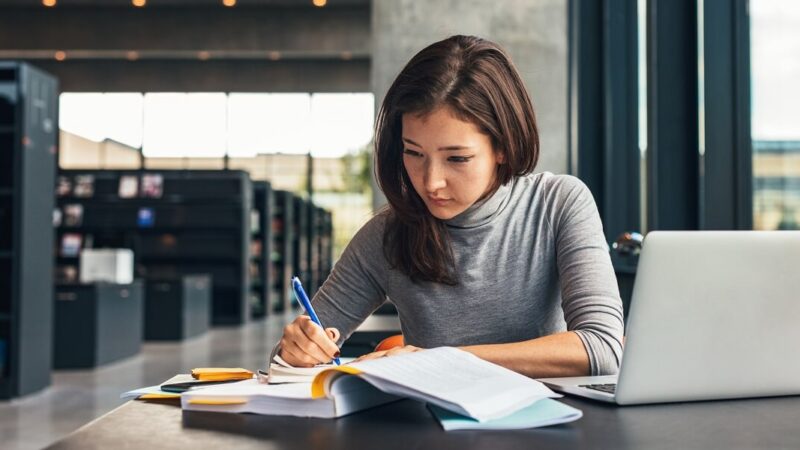Understanding SFM Compile: A Guide to Compiling in Source Filmmaker

Source Filmmaker (SFM) is an influential tool animators and content creators use to produce high-quality videos using Valve’s Source engine assets. One essential step in the animation process is SFM compile, which refers to rendering or exporting an animation into a final video format. Understanding the compilation process can help streamline workflow and improve output quality.
What is SFM Compile?
In SFM, compiling renders a sequence of frames into a playable video file. This step is crucial as it transforms the raw animation project into a format that can be shared and viewed outside the software. The compile process ensures that all elements, including lighting, models, and animations, are accurately captured.
Steps to Compile in SFM
- Set Up Your Scene – Make sure your animation, lighting, and camera work are finalized before compiling.
- Adjust Render Settings – Navigate to the Export menu and choose the render settings, such as resolution, frame rate, and output format.
- Choose an Export Type – SFM allows different compilation methods:
- Image Sequence – Exports individual frames for external editing.
- Movie Format – Directly compiles the animation into formats like AVI or MP4.
- Render and Compile – Click the render button to begin the compilation process. Depending on the scene’s complexity, this can take some time.
- Final Edits – After compiling, additional post-processing can be done using video editing software.
Common Issues in SFM Compile
- Long Rendering Times – High-quality settings can cause slow rendering. Adjusting settings or upgrading hardware can help.
- Glitches or Artifacts – Check for missing textures or corrupted assets that may affect the output.
- File Size Issues – Large files can be compressed using third-party software.
Conclusion
SFM Compile is critical for finishing animations and ensuring that projects are correctly rendered and ready for delivery. Creators may obtain high-quality outputs by knowing the process and tweaking parameters. Whether you’re a beginner or an experienced SFM user, mastering the compilation process will improve your workflow and output quality.