The Ultimate Guide to Refile: Simplify Your File Sharing
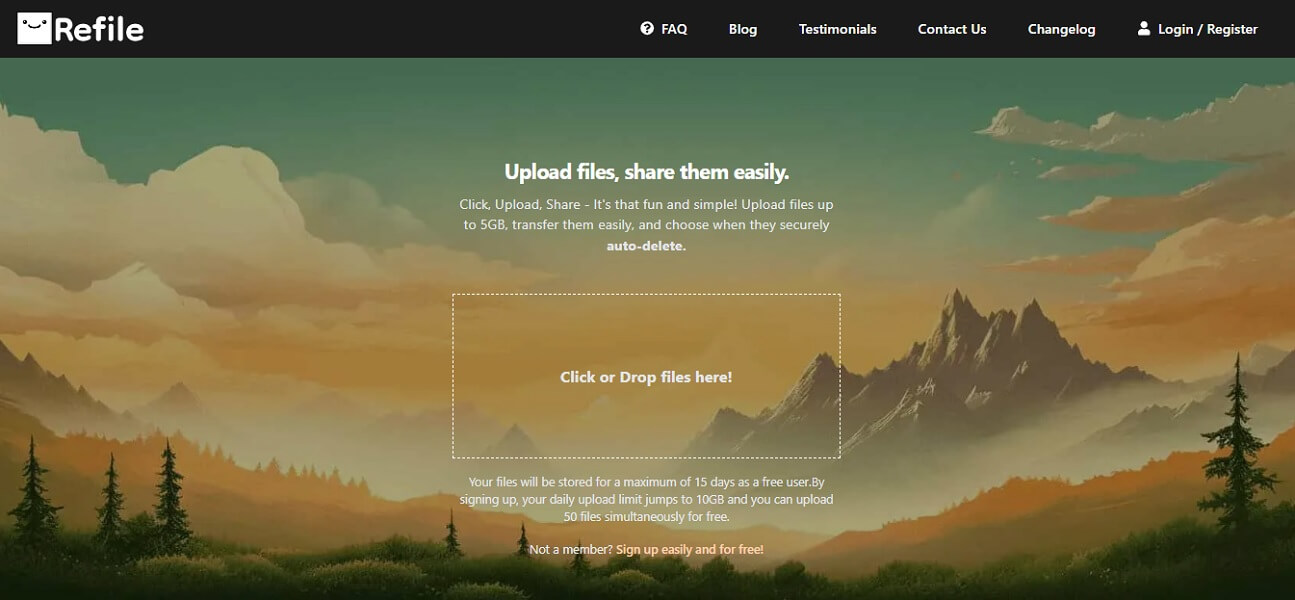
Introduction
In today’s fast-paced digital world, sharing files securely and efficiently is more important than ever. Whether you’re sending photos from your latest adventure, sharing critical documents for a project, or transferring large video files, finding a reliable file-sharing service is crucial. Enter Refile, a platform designed to make your file-sharing experience smooth and hassle-free.
In this comprehensive guide, we’ll dive into the ins and outs of Refile. We’ll cover everything from its features and benefits to tips on maximizing your usage. So, let’s get started!
What is Refile?
Refile is an online file-sharing service that allows users to upload, store, and share files up to 5GB. It’s designed to be user-friendly, secure, and versatile, catering to both personal and professional needs. With Refile, you can share photos, videos, documents, and archives effortlessly.
Why Choose Refile?
Ease of Use
One of the standout features of Refile is its simplicity. The platform is designed to be intuitive, making it accessible even to those who aren’t tech-savvy. You don’t need to navigate through complex menus or settings; just upload your file, set your preferences, and you’re good to go.
Security
In an age where data breaches are all too common, Refile prioritizes your security. Your files are stored on encrypted servers, ensuring that only those with the download link can access them. This added layer of protection gives users peace of mind, knowing their sensitive information is safe.
Versatility
Refile supports a wide range of file types, from photos and videos to documents and archives. Whether you’re a student sharing class notes, a professional distributing reports, or a creative sharing your latest project, Refile has you covered.
Getting Started with Refile
Step-by-Step Guide
- Sign Up: Create an account on Refile to start using its features. Registration is quick and straightforward.
- Upload Files: Click the upload button and select the file(s) you wish to share. Remember, the maximum file size for standard users is 5GB.
- Set Preferences: Choose how long you want your file to be available (between 1 and 15 days for standard users). Premium users can select longer durations.
- Generate Link: Once uploaded, Refile will provide you with a unique download link. Share this link with anyone you want to give access to your file.
- Manage Files: You can manage your uploaded files through your account, including early deletion if necessary.
Benefits of Using Refile
Convenience
No more dealing with email attachment limits or slow transfer speeds. Refile streamlines the process, making it easier than ever to share large files quickly and efficiently.
Customizable Storage Duration
Refile allows you to specify how long your files are stored, giving you control over your data. This feature is especially useful for time-sensitive projects or temporary sharing needs.
Upload Resumption
For registered users, Refile offers upload resumption. This means if your connection is interrupted, you can pick up right where you left off without starting over. It’s a lifesaver for those with unstable internet connections.
Tips for Maximizing Your Refile Experience
Optimize File Sizes
While Refile supports large files, optimizing your file sizes can speed up the upload process. Compress files when possible to make sharing even faster.
Use Premium Features
Consider upgrading to a premium membership if you frequently share large files or need longer storage durations. Premium users enjoy additional benefits that can enhance your file-sharing experience.
Share Responsibly
Always ensure that the content you upload is legal and not copyrighted without permission. Sharing responsibly protects you and others from potential legal issues.
Frequently Asked Questions
How long are my files stored on Refile?
For standard users, files can be stored for 1 to 15 days, depending on your preference. Premium users can enjoy longer storage durations based on their package.
What file types can I upload?
Refile supports most file types, including photos, videos, documents, and archives. Just make sure your file doesn’t exceed the 5GB limit for standard users.
Is Refile secure?
Absolutely. Refile stores your files on encrypted servers, ensuring that only those with the download link can access them. Your security is our top priority.
Can I resume an interrupted upload?
Yes, if you’re a registered user, you can resume an upload if your connection is interrupted. This feature is designed to make your file-sharing experience as seamless as possible.
What happens to my files after the storage duration expires?
Your files will be automatically deleted after the specified duration. If you need a file deleted sooner, you can contact Refile support for assistance.
Conclusion
Refile is a powerful tool that simplifies file sharing, making it accessible, secure, and efficient. Whether you’re sharing personal photos, professional documents, or creative projects, Refile provides a seamless experience tailored to your needs. With features like customizable storage durations, upload resumption, and robust security, it’s clear why Refile is a top choice for file sharing.
Ready to give Refile a try? Sign up today and discover how easy file sharing can be. Your digital life just got a whole lot simpler.






