Mastering File Sharing with Refile: Your Go-To Guide
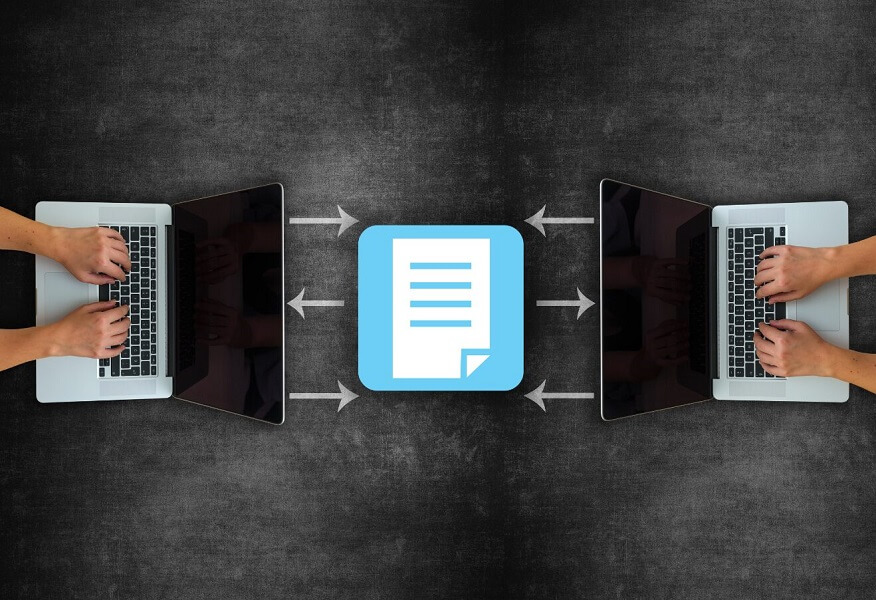
Introduction
In our increasingly digital world, the ability to share files quickly, securely, and efficiently is crucial. Whether you’re a professional needing to send large reports, a student sharing project files, or just someone wanting to distribute photos and videos, finding the right file-sharing service can be a game-changer. That’s where Refile comes in—a platform designed to streamline your file-sharing experience with ease and reliability.
In this guide, we’ll explore what makes Refile stand out, how to get started, and some tips and tricks to make the most out of this powerful tool. So, buckle up and get ready to revolutionize the way you share files.
What is Refile?
Refile is an online platform that allows users to upload, store, and share files up to 5GB. It’s designed to be user-friendly, secure, and versatile, accommodating a wide range of file types including photos, videos, documents, and archives. With Refile, sharing files is no longer a hassle.
Why Refile Stands Out
User-Friendly Interface
Refile’s interface is designed with simplicity in mind. You don’t need to be a tech guru to navigate the platform. The straightforward design ensures that uploading and sharing files is as easy as a few clicks.
Robust Security
In today’s digital age, security is paramount. Refile takes your security seriously by storing your files on encrypted servers. This means that only those with the unique download link can access your files, giving you peace of mind that your data is safe.
Versatile File Support
Whether you’re sharing a high-resolution video, a comprehensive report, or a zipped archive, Refile has you covered. The platform supports a variety of file types, making it a one-stop solution for all your file-sharing needs.
How to Get Started with Refile
Step-by-Step Instructions
- Create an Account: Sign up for a Refile account. The registration process is quick and hassle-free, allowing you to start sharing files in no time.
- Upload Your File: Click the upload button and select the file you want to share. Remember, the maximum file size for standard users is 5GB.
- Set Storage Duration: Choose how long you want your file to be available—anywhere from 1 to 15 days for standard users. Premium users can enjoy longer storage periods.
- Generate and Share Link: After uploading, Refile will provide you with a unique download link. You can share this link with anyone to grant them access to your file.
- Manage Your Files: Through your account, you can track your uploads and manage file deletions if needed.
Benefits of Using Refile
Convenience at Your Fingertips
No more worrying about email attachment limits or slow transfer speeds. Refile makes it simple to share large files quickly and efficiently, saving you time and effort.
Customizable Storage Options
Refile allows you to decide how long your files are stored, offering flexibility for various needs. This is particularly useful for temporary projects or when you need to share files for a limited period.
Seamless Upload Resumption
For registered users, Refile offers the ability to resume interrupted uploads. If your connection drops, you won’t lose your progress—you can pick up right where you left off.
Tips for Making the Most of Refile
Compress Your Files
While Refile supports large files, compressing them can make uploads faster and more efficient. Tools like ZIP or RAR can help reduce file sizes without compromising quality.
Upgrade to Premium
If you frequently share large files or need extended storage durations, consider upgrading to a premium membership. Premium users benefit from additional features that can enhance their file-sharing experience.
Be Mindful of Content
Ensure that the content you upload is legal and not copyrighted without permission. Adhering to this guideline protects you from potential legal issues and ensures a smooth sharing experience for all users.
Creative Ways to Use Refile
Collaborative Projects
Working on a group project? Use Refile to share drafts, documents, and multimedia files with your team. The unique download links make it easy to ensure everyone has access to the latest versions.
Sharing Event Photos
After a big event, upload your photos to Refile and share the link with attendees. It’s a quick and easy way to distribute high-quality images without clogging up inboxes.
Distributing Large Videos
Whether you’re a content creator or just sharing a home video, Refile allows you to upload and share large video files seamlessly. This is particularly useful for videos that exceed the size limits of most email services.
Sending Important Documents
Need to send a report or a collection of important documents? Refile’s secure platform ensures that your sensitive information is only accessible to those with the link, providing peace of mind for critical file transfers.
Conclusion
Refile offers a robust, user-friendly solution for all your file-sharing needs. With its emphasis on security, versatility, and ease of use, it’s an invaluable tool for anyone looking to share files efficiently and securely. From professional documents to personal photos, Refile handles it all with aplomb.
Ready to transform your file-sharing experience? Sign up for Refile today and discover how easy and secure sharing files can be. Your digital communication just got a whole lot simpler.






