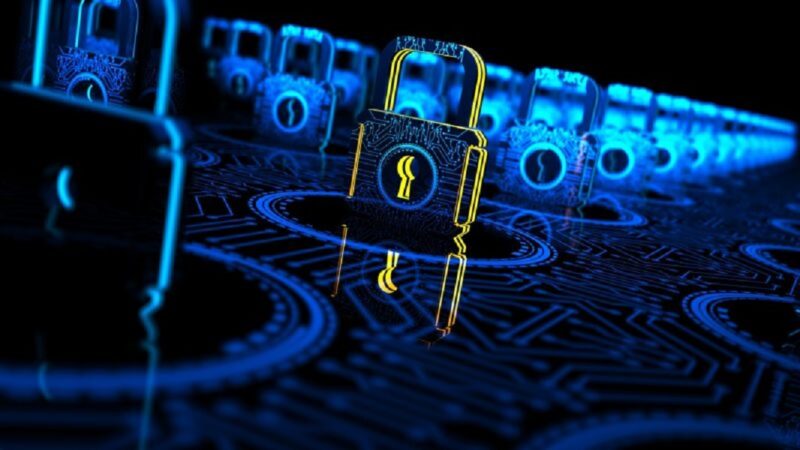How to Compress PDFs and Make Them Smaller?
A Pdf shrinker is a specialized programme or procedure that optimizes the contents of a PDF file in order to lower the overall file size. This might include changing the text, graphics, and other PDF components.
Let’s start with a look at the numerous online Pdf shrinker free tool services available to help you shrink pdf files so they’re easier to share online, send through email, or attach to chat and messaging applications.
Wondershare HiPDF
Wondershare HiPDF is a comprehensive and versatile PDF tool package that may be used for modification, transformation, reduction, OCR, locking, and other tasks. Each operation has its own web page where you may upload your PDF, process it, and then download it to your desktop or a cloud storage service. The UI is highly user-friendly, and if you have a HiPDF membership, you can even process PDFs in batches.
Characteristics
- High-quality compression shrinks the content while keeping it web-ready.
- PDF shrinker with a single click
- There are a number of additional handy PDF utilities available.
- It is free to use for a limited number of transactions.
- Confidentiality and other security mechanisms are in place on this secure site.
- When you subscribe to HiPDF, you will get access to the Batch Process.
- Online OCR is one of the most advanced functions.
Acrobat Online (Adobe Acrobat)
Adobe Acrobat is most likely the most well-known name in the PDF world. Adobe provides a few free online PDF solutions in addition to its formidable suite of desktop PDF solutions. They’re designed primarily for processing one file at a time and with many limitations, but it’s still a very easy technique to reduce pdf size and bring it down to the size you need.
Smallpdf
Smallpdf, a comprehensive online Pdf shrinker software that can dramatically decrease PDF file sizes with a single click, is the next professional PDF file reducer on our list. The only disadvantage of utilizing Small Pdf is that if you wish to utilize the maximum compression level, you must subscribe to a Pro subscription.
ILovePDF
ILovePDF, a user-friendly site with a lighthearted atmosphere, is the final online Pdf shrinker we’ll look at today. However, the tools are quite professional, and the user interface was developed with the understanding that not all users are technically savvy. It also offers vital services like PDF file restoration and PDF unlocking.
PDF Compressor SEJDA
This Pdf shrinker programme is compatible with Mac and Linux in addition to Windows. Sejda is available in both desktop and internet versions and is very simple to use. File compression may be done one file at a time or in batches, allowing you to compress many files at once. Also includes encrypted functionality to guarantee your data are secure, both for online downloads and uploads.
Final Words
It’s critical to know how much you want to compress pdf file before you do it, especially if the file contains a lot of photographs and other visual features. As a result, we recommend utilizing either HiPDF or PDFelement – or both. There’s also an iOS app, and all PC and mobile editions include Wondershare Cloud cloud access.