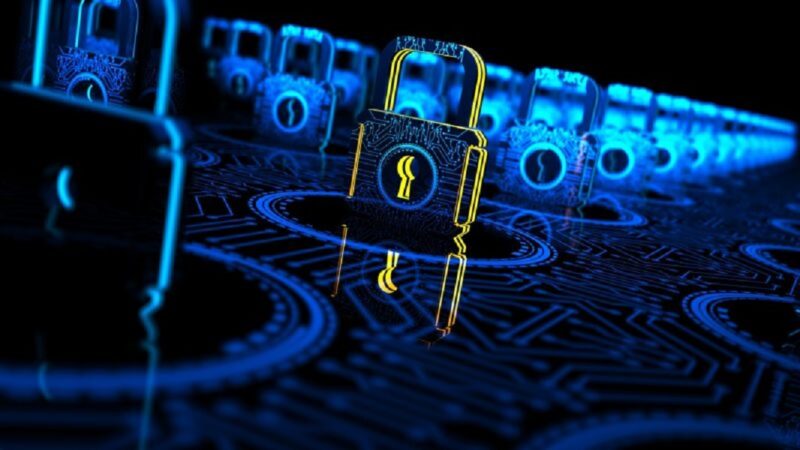How to Move your Databases to the Cloud and Keep them Safe
Is security a concern when moving your database to the cloud? If the answer is yes, this guide will help you to ensure that your database is fully secure when you switch to the cloud.
Why has the cloud become so popular in recent years?
Cloud computing is used by 88% of businesses today. It allows the companies to work more flexibly and has numerous advantages over traditional database storage methods. However, if you plan to transfer your database to cloud computing, you might be concerned about its impact on the security of business operations.
Know about cloud server and how it helps to grow your business.
Initially, you must understand cloud servers and if databases are secure on them. As the name implies, the cloud refers to online storage, similar to an email account. Your local computer allows you to access and manage your files remotely. There is no single location associated with the cloud. Generally, it refers to single or multiple servers that store information or data. A cloud server is what you use when you upload a file online.
Nowadays, most businesses rely on third-party providers for cloud services. It allows them to take advantage of cloud servers to a greater extent without the need to train or hire qualified experts in the company for this purpose. As a result, they save money since they don’t have to invest in additional machinery to move the database into the cloud. Explore “Microsoft Access Cloud Database” and its advantages over Hosted Virtual Desktop providers.
Security for databases in the cloud
Businesses should note that cloud database security is not that challenging. It is distinct, though. There are a few risks involved, which might feel unfamiliar to you; however, you can use the same strategies for managing them as traditional databases.
Many banks and institutions, including the Federal Government, utilise cloud databases, proving the safety of cloud computing in terms of compliance standards.
Are there any security risks associated with cloud computing?
The significant challenge which businesses face regarding cloud computing security is to remain informed, according to IT Support Melbourne. Thus, companies should communicate more often with their IT support provider to ensure that cloud systems are secure and reliable.
Listed below are some security risks you should be aware of when using the cloud for your database-
- Cloud computing poses a huge risk to organisations because the data is now visible and accessible to many people. Therefore, encryption and staff awareness are more crucial at this point.
- One must create solid policies for the company to protect the data from third-party service providers. Cloud computing service providers are liable for your database when you use their service.
- Whenever anything goes wrong, it is your responsibility, even if you are not answerable for the damage. A well-known database management company called RemoteDBA.com says one must depend on cloud computing service providers to ensure adequate security measures.
- Thus, you must check the credibility and experience of the company before choosing a cloud service provider. You can put your database at risk if you choose a service provider with a bad reputation. There is even the possibility that the service provider will gain illegal access to your sensitive data.
Is cloud computing services unsafe?
You don’t have to worry about cloud computing because it is safe. Business owners are using it successfully with positive results. The right service provider could make all the difference in the world. There are several advantages to cloud computing in terms of security.
As opposed to local databases, it makes use of advanced technologies. The issue is that hackers can easily access an outdated database system. However, servers in the cloud are safe since they offer better protection against intrusion.
It is generally the responsibility of service providers to host and manage cloud databases. The team that maintains these servers are more knowledgeable about data security than internal IT teams. Since it’s their primary business, they invest heavily in their research and development of database technologies.
Database backups on cloud servers are robust. Due to the distributed nature of the server, physical damage or corruption cannot cause data loss. Furthermore, cloud servers provide full support when problems arise, ensuring that your data is much more secure than if it was on traditional servers.
Ways to secure cloud database systems
There are a few imperative security hacks you can use to keep your cloud database systems safe –
- Use Multiple Regions for your data – When you have your database in the cloud, you will need Amazon’s Elastic Block Storage (Amazon EBS) or Microsoft Azure‘s Disk Storage, depending on which cloud provider you choose for your DBs. Both of these are efficient cloud storage systems and provide the best in enterprise-grade cloud capabilities at competitive rates. To provide high such high availability and great reliability, Amazon and Azure replicate three copies of your data within the same region to help protect against data loss. Even though Azure and AWS promise great SLAs of 99.99 per cent uptime, you need to consider what happens if your data is only stored in one zone and there’s a disaster! Big trouble!
- Safe Data Transit – You may be moving huge amounts of data from your local storage to the cloud as part of your migration. These data movements require your IT Support Melbourne team and DB specialists to find secure ways for moving, migrating, and transforming to the cloud. During data migration, your data is vulnerable to outages, transfer failures, or attacks from hackers that can result in data loss or cause compliance issues. Make sure to encrypt all of your data at rest, and also make sure your backups are on the Azure Blob or Amazon S3.
- Data management – Not everything needs to be in the cloud. There is some data that you need to share with everyone involved. However, you should keep some information to yourself, especially sensitive data, which should be accessible to you directly.
- Staff Training – Be sure to train your workers regularly to keep them up to date on developments related to database security. Team members should always be alert and aware whenever they interact with public systems and have controlled access to some sensitive data.
- Select a credible cloud service provider – Avoid choosing an unreliable cloud service provider. It can be one of your biggest mistakes as a business owner. A careless approach can even put your data at risk. Therefore, choose a service provider that follows sound internal practices. You may compromise the integrity of the database due to poor design and measures.
- Disaster Recovery for your Database – Make sure your cloud provider gives you a DR option for your DB. In the event that your need to recover from a significant failure, you need a tested process to restore your database and recover it. Azure and AWS have such services, so you need to make sure you have these implemented. But make sure you test them and document the steps to recover them. Also, the time so you know how long your outage will be.
Thus, we can conclude that the right cloud service provider knows the importance of creating a secure database. Always go for a reputable and experienced service provider with positive testimonials and reviews in the market. As privacy is essential to good companies, ensure they have strong security measures to protect your data from hackers and other online threats.
Read More blogs:
What is a Class 4 Laser?
What is an Infrared Face Mask