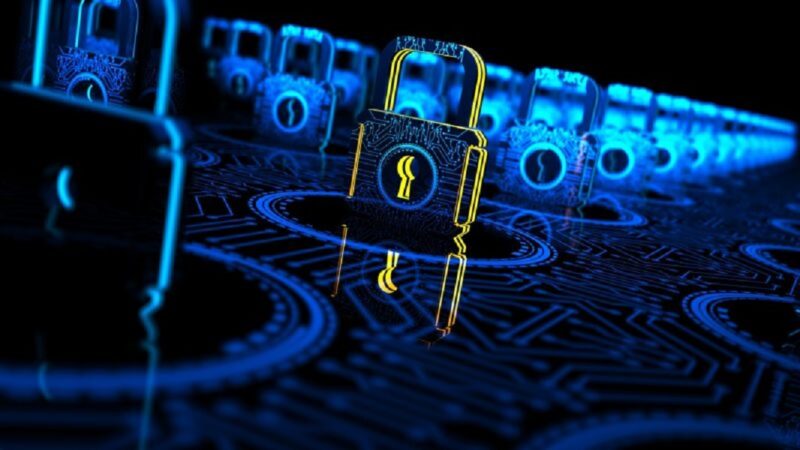How to Check Telenor Number
Telenor is one of the leading telecommunications companies in Pakistan. If you have a Telenor SIM card and you want to check your Telenor number, there are several easy ways to do so. Here are the different methods How to Check Telenor Number:
- Using USSD Code:
- Dial *8888# from your Telenor SIM card.
- Wait for a few seconds and your Telenor number will be displayed on the screen.
- Note down your number for future reference.
- Call Telenor Helpline:
- Dial 345 from your Telenor SIM card to contact Telenor helpline.
- Once connected, ask the customer service representative to provide you with your Telenor number.
- You will be asked to provide some basic details like your name and CNIC number to confirm your identity.
- Using Telenor App:
- Download and install the Telenor app from Google Play Store or Apple App Store.
- Log in to the app using your Telenor number and password.
- Your Telenor number will be displayed on the dashboard of the app.
- Check Telenor Number via SMS:
- Type “my number” and send it to 7421.
- You will receive an SMS containing your Telenor number.
Please note that these methods may vary based on your location and Telenor’s latest policies. If you are facing any issues while checking your Telenor number, you can contact Telenor customer service for further assistance.
Read also: Telenor internet packages