The Ultimate Guide to PS2 BIOS: What It Is, Why You Need It & How to Get It
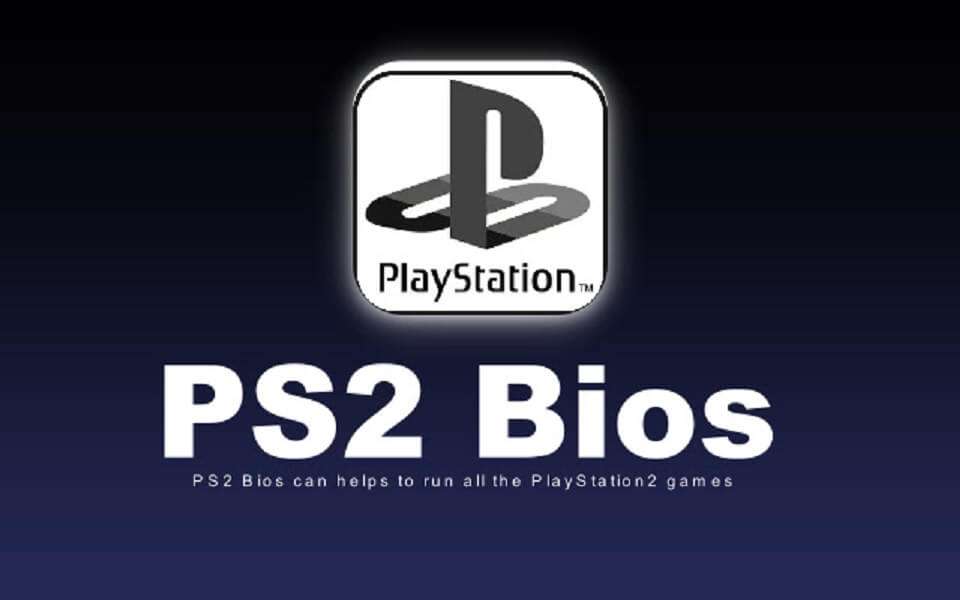
The PlayStation 2 — it was the console of a generation. From Grand Theft Auto: San Andreas to Final Fantasy X, the PS2 era was legendary. But fast-forward to 2025, and most of us don’t have a dusty old console sitting around. Instead, we’re turning to emulators — and that’s where the PS2 BIOS comes in.
If you’re searching for “ps2 bios download”, or want to fire up a game using PCSX2, this guide breaks down everything you need to know — no fluff, no shady links.
Read Also: CanyonGross.com
🎮 What Is the PS2 BIOS?
The PS2 BIOS (Basic Input Output System) is the software that runs your PlayStation 2 console before it boots into a game. It’s like the brainstem of the PS2 — handling essential low-level functions like system startup, file reading, and memory access.
If you’re planning to emulate PS2 games on your PC, the PS2 emulator BIOS is non-negotiable. You literally can’t run anything without it.
🖥️ Why You Need the PS2 BIOS for PCSX2
PCSX2 is hands-down the most popular PlayStation 2 emulator for Windows, Linux, and macOS. It’s constantly updated and supports high-res rendering, cheats, save states, and more.
But here’s the catch: PCSX2 doesn’t come with a BIOS file out of the box. You need to provide your own, and for legal reasons, they can’t bundle it in.
If you’ve been Googling for pcsx2 bios or trying to run a PS2 ROM with no luck, chances are you skipped this step.
📥 PS2 BIOS Download – Is It Legal?
Let’s keep it real.
🔴 Illegal: Downloading a PS2 BIOS file from a random site unless you own the original console.
✅ Legal: Dumping the BIOS from your own PlayStation 2 using specific tools and transferring it to your PC.
That’s why a lot of emulator communities recommend ripping your own BIOS. But we get it — not everyone has the tech skills or hardware for that.
That’s why so many people search for things like:
- “ps2 bios download free”
- “pcsx2 bios zip file”
- “best ps2 bios version for emulator”
Just know: Use at your own risk if you’re downloading it. Emulation itself is legal — but BIOS files fall into a legal gray area if you didn’t extract them yourself.
🔧 How to Set Up the PS2 BIOS in PCSX2
Once you’ve got your PS2 BIOS file (usually named something like SCPH-70012.bin), here’s how to install it:
- Download and install PCSX2 from the official site.
- On first launch, the emulator will prompt you to select a BIOS file.
- Drop your BIOS file in the
bios/folder of PCSX2. - Refresh the BIOS list in the setup wizard.
- Select your region (USA, Japan, Europe).
- Boom — you’re ready to roll.
No BIOS = no games. Simple as that.
🌍 Which PS2 BIOS Region Should You Use?
The PS2 BIOS comes in different versions depending on where your console was sold. The most common are:
- SCPH-70012 (USA)
- SCPH-90001 (USA – Slim)
- SCPH-39004 (Europe)
- SCPH-10000 (Japan)
Most people go with the USA version for game compatibility, but PCSX2 supports all regions. You can even load multiple BIOS files if you like switching between NTSC and PAL games.
🔐 Final Thoughts: Don’t Sleep on the BIOS
If you’re diving into PS2 emulation, the PS2 BIOS is the key that unlocks everything. Whether you’re just discovering PCSX2 or rebuilding your childhood game library, having the right BIOS file is essential.
To recap:
- You need the PS2 BIOS to run games on PCSX2
- It’s best to extract it from your own console (but we all know what people do…)
- Use the USA version for best compatibility
- Don’t trust sketchy download sites — check Reddit, GitHub, or community forums for safe info
Happy gaming — and welcome back to the glory days of the PS2.





