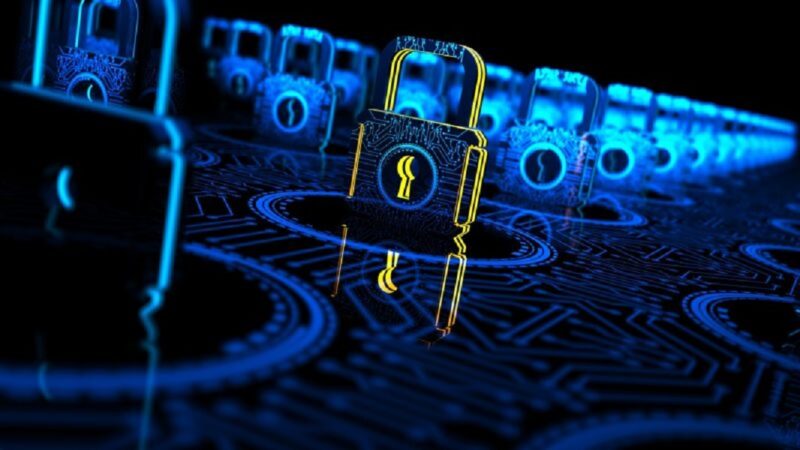Vital Features of Huawei MateView
Welcome to another web post on Huawei technology. Today, I’ll be reviewing the latest Huawei monitor. The Huawei MateView was designed for creators before we start. I should probably let you know this is a real review. All our thoughts will be completely independent and unbiased.
Product Specification
Let’s start with the screen size. It has different sizes but the most commonly available size is 28.2 inches. It’s a 4k IPS panel and it’s not a traditional 169 ultra-wide. It’s a 3×2 aspect ratio and it’s a little taller which is more useful for photo and video editing work. You like the design of Huawei MateView because the bezels are super thin and the aesthetics are very minimalist. It will fit into a lot of people’s workstations like mine. The stand goes up and down so you get height adjustments but you don’t get any tilt or swivel and the stand also doubles as a speaker unit at the back of it is your power and input options.
This thing is powered by USB which is fantastic because it’s a professional monitor and there has to be no other better standard in 2021. It takes in HDMI as well as a mini display port out of the box it comes with a mini display port to display port cable.
If you want to charge your phone you can use the type c port that goes up to 3.25 amps which is pretty fast for charging and you also have a 3.5-millimeter microphone jack, it’s not a headphone jack it’s for a microphone as well as a power button that looks like the power button on the phone. So, underneath you have to like a slider bar thingy. It’s touch-capacitive. You just slide around tap or double-tap to control the monitor on-screen display settings.
Display Quality
The menu is pretty fluid no lag no stutter it just works right away and it’s pretty easy to understand no hiccups at all. One of the cool things that the Huawei MateView monitor can do is to act as a wireless display. It pairs with your phone through the hallway live app but if you’re using a windows computer it just works with the Windows OS and it just wirelessly acts as a display it goes up to 4k still you can see me doing it on the internet piggybacks off your laptop.
The latency isn’t like gaming great either but it’s perfectly fine. If you want to do presentations to your boss or just watch a movie on a bigger screen than your laptop in your free time. It’s going to work just fine. It’s really simple, it just works right out of the box.
Editing with Huawei MateView
you’re going to enjoy using it to edit photos or even just look at web page documents like trust me you enjoy the extra real estate you get with the 2×2 and 28-inch size on this monitor not just that if you’re moving up from a smaller resolution like 1440p the 4k is a massive upgrade like just a raw amount of google pixelbook 12in you will see a lot more detail when editing so it’s really helpful in your work. So, aside from taking photos in studio lighting situations, you can also run your own personal YouTube channel where you build custom keyboards and make videos. For those videos, you can use adobe premiere pro to edit your videos.
It’s a general all-around spatial improvement. You get more real estate for everything: your video preview, timeline, and effects. Huawei MateView just has a lot more space and you can compare it with the other monitors.
I will recommend you to consider this Huawei monitor for your professional as well as daily life use.
Thank you!