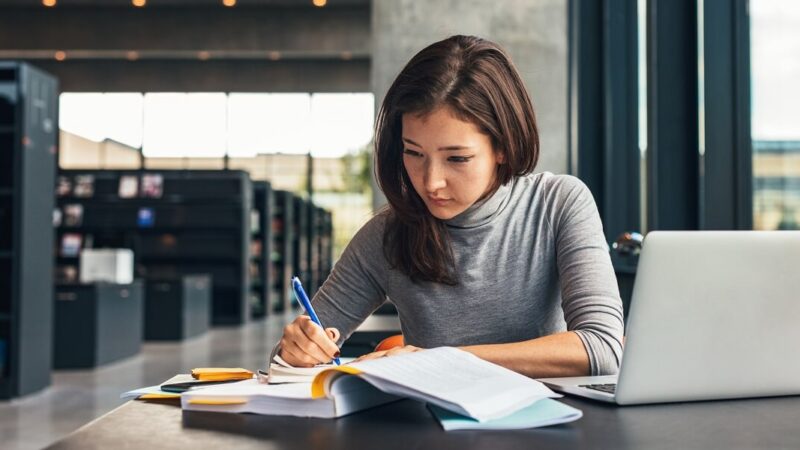What to Consider When Buying a Home Office PC
If you work from home and need to invest in a new PC, it can be difficult to know what to choose. There are many models on the market for every need. In the past two years, people have started to work more from home, and now they are looking for better devices to improve their home office. Here is a quick guide on what to consider when buying a home office PC.
Read More: Shared Office near Finsbury park
Types of Home Office PCs
There are quite a few types of home office desk, and it all depends on your price range and your needs. Ultimately, there is no best desktop computer, as all have different features and qualities. The traditional desktop computer is worth considering because you can upgrade it over time, so it has a longer life than others. It will also cost less than a laptop.
Laptops are a viable solution for most people. Their best feature is that they are usually small so you can carry them around, but they aren’t as powerful as other types of desktop computers.
All-in-one is another type of desktop PC. It’s a practical device for a home office, with fewer wires than the traditional desktop, and it’s easier to move to another room.
Let’s look at the factors you’ll need to take into consideration.
1. Space
Office desktops are thinner and slimmer than traditional ones which means you won’t need to struggle with where to put it in your home office. They don’t require a large desk or a particular setup. The all-in-one desktops with less visible cables are impressive if you don’t want tangled cables all over your office.
The best option for a tight home office space would be a laptop. They take up the least space, and the only cable you will need it’s the charging cable. In addition, some laptops come in an ultra-thin design, weighing barely anything, so you can quickly put them on your lap and get to work.
2. Durability
All-in-ones and traditional desktops are more durable than laptops because they are more prominent with better coolers. In addition, these coolers can avoid thermal damage. Notebooks have smaller coolers, so they often overheat because of their size.
A more powerful cooler means the device will last longer, making it more durable. In addition, since a traditional desktop is harder to move around because it is bigger than the rest, it significantly reduces the chances of mechanical failures. When you move your PC from one place to another, you can bump it into things, leading to malfunction.
3. Design
Most desktop computers are extraordinary in price and design, like these Lenovo Home Office Desktops, which stand out from the crowd. Desktop computers have a higher quality screen with a great sound system for Zoom calls. They also work well with most professional applications, so you don’t need to worry that they won’t function.
4. Portability
Depending on what device you choose, some are more portable than others. For example, a traditional desktop computer won’t be easy to move around. On the other hand, the laptop is the most portable device. If you want a high-performance rate, you can get an all-in-one desktop because it’s easy to move to other rooms.
5. Maintenance
Some require more maintenance than others. Generally, laptops need replacing more often than clothes. This is because you cannot upgrade its parts, so when you need a high-power machine, your old laptop will be unable to keep up. As a result, the cost of getting a new laptop is higher than any other computer item.
You can upgrade desktop PCs so they make a better investment in the long run. Also, desktops are more adjustable when it comes to repairing than laptops. If one part is faulty, it can easily be replaced. For laptops, you can only change the memory and storage.
6. Price
The most expensive devices are laptops. They usually come at a premium price and offer the same features as a traditional desktop, but the latter is significantly cheaper. Laptops are generally more expensive because they can be carried around, but desktops have a better performance rate and are more durable.
Usually, a traditional desktop is more cost-effective than all three devices, but it all depends on preference and how much you are willing to spend.
When you know what you want, it’s time to get shopping. Working from home can sometimes be challenging, but your days can be easier with the right desktop computer.