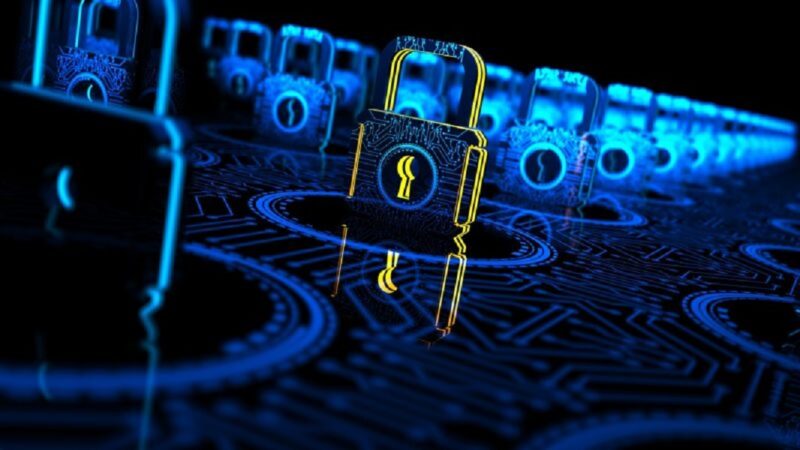6 Ways to Improve Speed of Your Current Router
Nothing hurts as much as a slow internet connection while attending a zoom meeting, watching videos, or browsing, right?
In today’s times, a fast internet connection has become a necessity for everyone. However, not every day is a good day. You might not get a good, fast internet connection every time.
Most of the time, your router would run slow due to some hardware or firmware issues. These issues can be fixed at home easily within a few minutes. If you own a Wi-Fi router and wish to login to your IP Address of 192.168.1.102, then follow this link we have at (https://routerlogin.one/192-168-1-102/).
It is a quick and easy IP login guide. If you want to know how to boost your router’s internet speed, read the article below, where we have shared the best ways to improve your router’s speed.
Reasons Why Your Internet Speed is Slow
Before looking at the methods to speed up your internet connectivity, let’s find out why the internet speed gets slow.
● You haven’t restarted your router/ modem: When you restart your router/ modem, you are performing a hard reset on it. So, when you don’t restart the router for a long time, it starts slowing down.
● You have exceeded the data cap set by your ISP: Some internet service providers have a data cap (limit). If you exceed this limit, the internet connection will slow down.
● You haven’t updated your device: If you fail to update your device from time to time, it will result in slow internet connectivity.
● The cache is not cleared: You should regularly clear the cache data and browsing data on your device; otherwise, it will slow down the internet speed.
● Too many devices are connected: If you have connected multiple devices to your Wi-Fi, you should consider keeping only the necessary ones and disconnect the extra ones.
● It’s your Internet Service Provider’s fault: If you notice that there is no issue from your side, it might be the fault of your ISP. Not all providers provide a fast internet connection. If this is the scenario, you should definitely look for another ISP.
Proven Ways to Improve Speed of Your Router
You shouldn’t have to spend enormous amounts of money to boost your router’s speed when these simple tips can do the job for you!
- The Simplest Solution – Reboot It!
A quick fix for a slow internet connection is to turn it off and power it up again in a few minutes. By doing so, the cache memory stored on your router (or modem) gets cleared, and the device resets. It even fixes unknown issues, which you might not have been aware of.
You can either set your device to auto-reboot at least once a week or do it manually. It barely takes any time. But, do keep in mind that you’ll need to spend a few minutes without the internet while the device reboots. So be prepared.
- Hunt for the Best Location for Your Router
One of the biggest mistakes that people make is not choosing the right location for the router. Ideally, it would be the best possible scenario if you place the router near the center of your house. Also, its signals should not be blocked by the furniture, walls, or any other object.
So if you are not getting a good internet speed, look for a better location for your router and shift it there.
- Update: It’s Important!
Everything, including your laptop, mobile, and mobile apps, needs to be updated often. The same goes for your router’s firmware. While this would be a little advanced step, it’s necessary to update the router’s firmware.
It can save you from buying a new router. Updating your router’s firmware increases and improves your connectivity and keeps the device secure.
Sometimes a bug or software issue might reduce the internet speed. To solve this, you need to access the router’s administration section and then upgrade the firmware.
Also, the process of upgrading will differ based on the router you are using. So, check the router’s manual before proceeding.
- Switch the Wi-Fi Channel
Sometimes the Wi-Fi channel that your router uses might be crowded. Routers work on 2.4 GHz Wi-Fi Channel – 5 GHz Wi-Fi channel. Both of these frequencies offer multiple internet transmission channels.
Most modern routers select the channels automatically. However, sometimes these channels may not be correct. So, you can log in to your router’s interface, select a channel with less interference, and then test the internet speed.
- Adjust the Antenna
If your router has external (adjustable) routers, you can try configuring them. You can angle the antennas vertically and horizontally. To boost your internet speed, set one antenna vertical so that the signals travel through walls and the other one horizontal for upward and downward signal transmission.
- Get Rid of Unwanted Users
One of the obvious reasons that reduces the internet speed is too many users using the same Wi-Fi. Sometimes your neighbor or some intruder might be using your Wi-Fi without you being aware of it.
That means your internet bandwidth will be crowded, and the speed will reduce. So, if you have a weak or easy-to-crack Wi-Fi password, change it right away. Choose a new username and a unique password for your Wi-Fi and kick out the unwanted users from your router.
Wrapping It Up
Over time, your router is likely to slow down. However, that does not mean that you need to purchase a new router. Sometimes you can improve the internet speed of your router yourself by applying the simple fixes mentioned in this article.
Also, if these solutions don’t work, contact your ISP and discuss your problems. You’ll find an answer there.